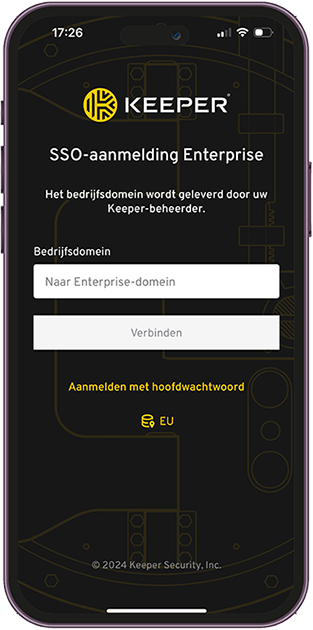Prevent yourself from being hacked.
Keeper Password ManagementKEEPER
The centrally managed password manager for businesses.
Request DemoProtect your employees from cyber threats with zero-trust Enterprise Password Management
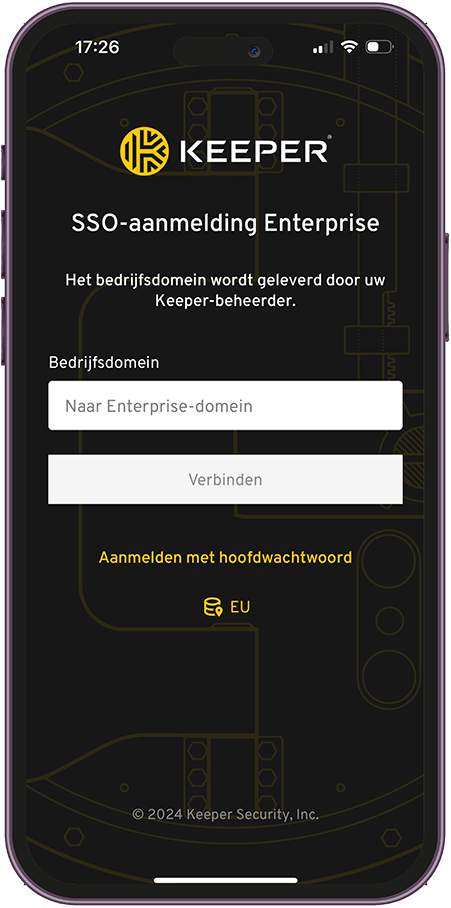
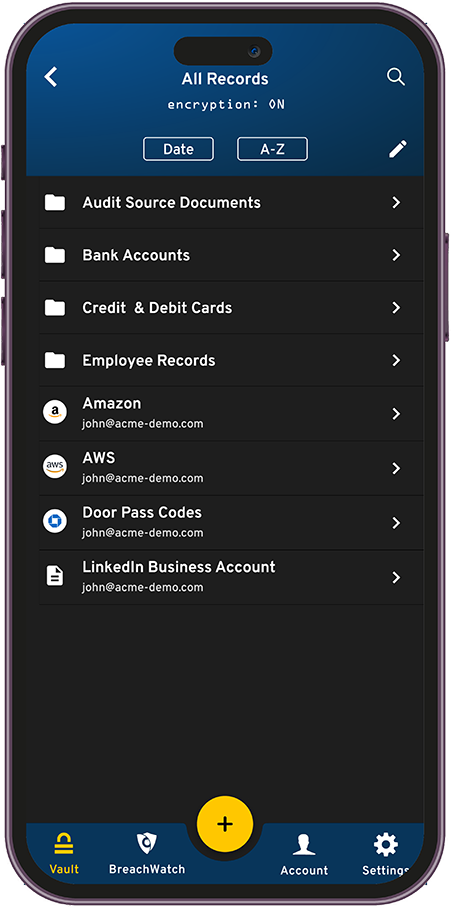
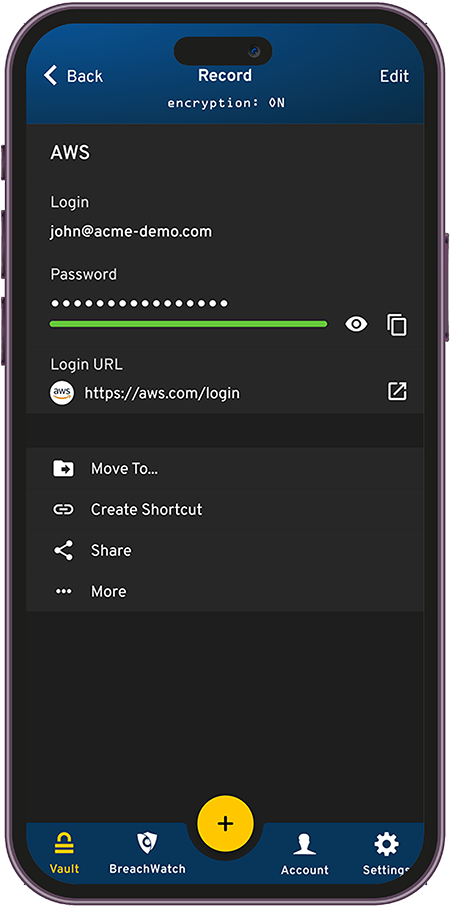
Combine Keeper Password Management with the 2LRN4 security awareness platform.
Inquire about the possibilities.
Request a Demo
We'd love to show you how Keeper protects your organization's passwords, login credentials, and secrets with zero-trust and zero-knowledge security.
During the demo, we'll walk you through using the admin console to manage your environment. You'll also get a glimpse into the end-user Vault experience and discover how to set up advanced reporting and alerts. Additionally, we'll demonstrate how role-based access controls work and showcase the security audit view. Finally, we'll show you how the integration with AD/SSO works.
Modern password, secret, and connection management at scale.
Features
Comprehensive password management platform for businesses with advanced addition, integration, event logs, and reporting.
Encrypted Vault
Encrypted vault for each user.
Free Family Plan
Five free family plans for each user to easily switch between their business and personal Keeper accounts.
MFA
To protect against unauthorized access to a customer's account, Keeper provides multi-factor authentication.
Delegated Management
With this delegated management, different people within the organization can exercise management controls over subsets of teams of users, roles, and shared folders.
Azure Integration
Keeper supports the ability to provision users and teams from Microsoft Entra-ID/Azure AD.
Single Sign-On
With SSO Connect, you can easily add Keeper to the apps your IdP services provide.
Automated Team Management
User provisioning is flexible. Keeper Enterprise can provision users via many different methods.
SCIM Facilities
The SCIM facilities can provision a user account, deprovision an account, create a team, assign a user to a team, remove a user from a team.

Zero-Trust Password Management
Zero-trust is a security model that enforces secure access to everything for everyone. All users and devices are authenticated and authorized before gaining access to critical networks, applications, and data. It is a comprehensive framework that ensures maximum security without sacrificing performance and user experience.
Keeper employs best-in-class encryption technologies, multi-factor authentication, detailed access controls, and sharing policies that may include compartmentalization of business units.
Easy Integration
Keeper can be deployed at an enterprise scale to any number of users, from a small entity to organizations with hundreds of thousands of employees and contractors. Keeper can be seamlessly and rapidly integrated with all on-premises or cloud-based identity solutions, including AD, LDAP, Azure, SCIM, as well as SAML-compatible IdPs. This includes SSO solutions like Azure, Okta, Centrify, BeyondTrust, JumpCloud, OneLogin, and Ping Identity.
Keeper provides APIs for developers, enabling integration with any type of on-premises, cloud-based, or hybrid cloud environment. For event tracking and reporting, Keeper seamlessly integrates with all major SIEM solutions.


Zero-Knowledge Security Architecture
Keeper is zealous about protecting customer data. Customer data is encrypted and stored on Keeper's cloud server, making it invisible to Keeper or third parties. Login credentials, secrets, and other customer data are accessible only to the end user. All encryption and decryption are performed on-the-fly on the customer's device, and the data is encrypted both in transit (TLS) and at rest on Keeper's infrastructure (AES-256). The plaintext version of the data is never available to Keeper Security employees or external parties.
Secure Sharing of Passwords, Login Credentials, and Secrets
Each user has a set of public and private encryption keys used for encrypting the vault, sharing password records, and sending messages to other Keeper users. Shared information is encrypted with the recipient's public key. Keeper's record sharing methodology is easy to use, secure, and intuitive. It supports granular access controls for sharing information with privileged users, non-privileged users, technology partners, contractors, and other third parties.

| Feature | Business | Enterprise |
|---|---|---|
| Encrypted vault for every user | ✅ | ✅ |
| Free Family Plan for Every User | ✅ | ✅ |
| Folders and Subfolders | ✅ | ✅ |
| Shared Team Folders | ✅ | ✅ |
| Access from Unlimited Devices | ✅ | ✅ |
| Policy Engine and Enforcements | ✅ | ✅ |
| Security Audit | ✅ | ✅ |
| Activity Reporting | ✅ | ✅ |
| Team Management | ✅ | ✅ |
| Basic two-factor authentication | ✅ | ✅ |
| Delegated Administration | ✅ | ✅ |
| Advanced Organizational Structure | ✅ | ✅ |
| Share Admin | ✅ | ✅ |
| Advanced Two-Factor Authentication (DUO & RSA) | ❌ | ✅ |
| Single Sign-On (SAML 2.0) Authentication | ❌ | ✅ |
| Automated Team Management | ❌ | ✅ |
| Active Directory and LDAP Sync | ❌ | ✅ |
| Azure Integration | ❌ | ✅ |
| SCIM Provisioning | ❌ | ✅ |
| Command Line Provisioning | ❌ | ✅ |
| Developer APIs | ❌ | ✅ |
Downloads
App available for Android, Iphone, and Porto Phone.
Also available on the Amazon App Store and Gallery App Store.